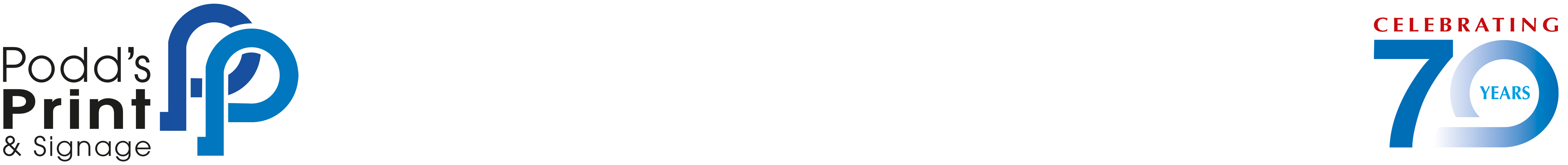Design Mistakes to Avoid: Getting The Most From Your Print
Print marketing remains a powerful way to connect with customers, but common design pitfalls can reduce its effectiveness. Here are key design mistakes to avoid to ensure your print materials make a memorable impact.
1. Ignoring Readability and Font Choices
One of the most frequent design mistakes is using fonts that are either too small, overly stylised, or hard to read. Choosing the right font is essential to convey professionalism and readability. Fonts like Arial, Helvetica, or Times New Roman are often reliable choices for print. Avoid overly ornate or delicate fonts, especially in body text. A font size between 10-12pt generally works well, ensuring text is easily legible at a glance.
Additionally, limit the variety of fonts in a single piece. Too many fonts can make a design feel chaotic. Stick to one or two fonts at most for a balanced, cohesive look. Remember, legibility is more valuable than novelty.
2. Overloading with Information
It can be tempting to cram every possible detail into your design, but this leads to overcrowding and makes it difficult for readers to focus. An overcrowded flyer or brochure can overwhelm viewers, who may quickly lose interest. Instead, focus on the essentials. Use concise text and select images that complement your message rather than competing with it.
In print design, “less is more.” Consider using bullet points or short paragraphs, along with plenty of white space. White space not only makes the content easier to read but also gives the design a clean, professional look.
3. Poor Colour Choices and Contrast
Colour has the power to draw attention, but choosing the wrong colour scheme or not enough contrast can ruin your design’s effectiveness. For example, using pastel text on a light background will likely make it difficult to read, especially in low lighting. Contrast is critical in ensuring that text stands out. Use bold, contrasting colours, such as black on white or blue on yellow, for readability.
While a vibrant palette can catch the eye, avoid colours that clash. Stick to colours that align with your brand and complement each other. Consistent, well-matched colours contribute to a cohesive, professional look.
4. Ignoring Image Quality
Low-resolution images are another common issue in print design. Images that look sharp on screen can turn blurry or pixelated in print if not properly formatted. Aim for high-resolution images, typically 300 DPI (dots per inch) or higher, to ensure clarity. Additionally, if using stock photos, choose images that look natural and fit the tone of your brand.
Avoid stretching or distorting images to fit specific spaces, as this reduces the quality and can make your material look unprofessional. Quality images help to create a polished, appealing design.
5. Skipping Proofing and Print Testing
Spelling errors, misalignments, and colour inconsistencies can undermine an otherwise well-designed print. Always proofread carefully before sending any material to print. Even better, order a print sample or test print to check for accuracy in colours and layout. This final step can save you from costly errors and ensure your design looks as good in print as it does on your screen.
By sidestepping these common design mistakes, your print materials can effectively engage readers, enhance your brand’s image, and maximise impact. When executed well, print is a memorable, hands-on experience that no digital ad can quite replicate.