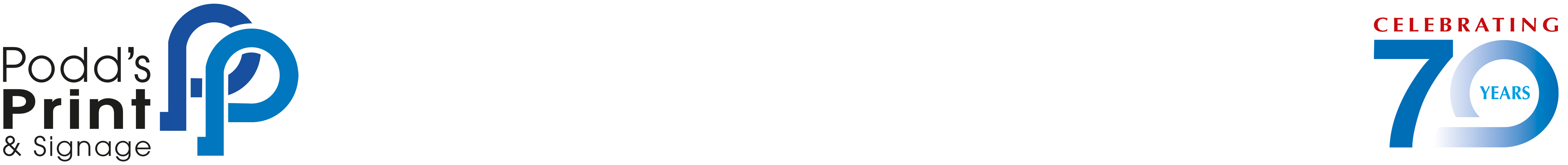The Secret to High-Quality Poster Printing: Tips From the Experts
When it comes to high-quality poster printing, you might think it’s all about the printer, but there’s much more to it. You’ll want to focus on critical elements like print resolution, paper choice, and colour management to achieve the best results. Each decision you make can considerably influence the final product, but many overlook these details. If you’re curious about how to elevate your poster game and avoid common pitfalls that can compromise quality, there’s more to uncover that could transform your printing process.
Key Takeaways
- Ensure images are at least 300 DPI for crisp detail and vibrant colours in your posters.
- Select the right paper type and weight to enhance visual appeal and durability.
- Calibrate your monitor and use appropriate colour profiles for accurate colour translation.
- Utilise ample white space and effective typography to create an engaging and readable layout.
- Handle and store posters properly to prevent damage and preserve their quality over time.
Understanding Print Resolution
When it comes to poster printing, understanding print resolution is vital for achieving stunning results. You may have heard terms like dpi settings and pixel density thrown around, but grasping their significance can make a world of difference in your prints.
DPI, or dots per inch, refers to how many dots of ink your printer can lay down in a single inch. Higher dpi settings usually translate to sharper images, so aim for at least 300 dpi for that professional finish.
Pixel density is equally important; it’s the amount of pixel data in your image. A higher pixel density means more detail, resulting in vibrant colours and clear lines. When you’re designing your poster, always consider the final print size. If you start with a low-resolution image, enlarging it will only lead to a blurry, unappealing result.
To guarantee your poster captures every detail, check the dpi settings before printing. By prioritising high pixel density and appropriate dpi, you’ll create eye-catching posters that leave a lasting impression.
Choosing the Right Paper
Selecting the right paper for your poster can dramatically enhance its overall impact and effectiveness. You’ve got a variety of paper types to choose from, each catering to different needs and aesthetics.
For a vibrant, eye-catching finish, consider glossy paper; it’s perfect for photos and bright colours, giving your designs a striking boost. If you’re after a more sophisticated look, matte paper offers a refined texture that reduces glare and is easier to read.
When it comes to texture options, think about how the feel of the paper can elevate your poster’s appeal. A linen texture adds depth and a tactile quality that can draw viewers in, while a smooth surface provides a clean backdrop for intricate designs.
Don’t forget about weight as well; heavier paper can convey quality and durability, making your poster stand out at events.
Ultimately, the right combination of paper type and texture can transform your poster from ordinary to extraordinary. So, take your time exploring these options and choose wisely to guarantee your message isn’t only seen but felt.
Color Management Techniques
While you might’ve the perfect design in mind, achieving the right colours in your poster can make all the difference. The key to vibrant, true-to-life colours lies in effective colour management techniques.
Start by setting up your workspace correctly—ensure your monitor is calibrated. This means using calibration techniques that adjust brightness, contrast, and colour settings, so what you see on screen matches what you get in print.
Next, utilise colour profiles that correspond to your printer and paper type. These profiles act as a guide, ensuring colours translate accurately from digital to physical formats. When you select the right colour profile, you help your printer understand how to interpret colours from your design software.
Before you hit print, consider doing a test print. This small step can reveal discrepancies in colour saturation or hue, allowing you to tweak your design accordingly.
Designing for Print
With your colour management in check, it’s time to focus on designing for print. Crafting a visually stunning poster starts with thoughtful typography choices. Select fonts that not only reflect your message but also guarantee readability from a distance. Keep in mind that bold, sans-serif typefaces often work best for headlines, while serif fonts can add elegance to body text.
Next, utilise effective layout strategies to guide the viewer’s eye. Create a hierarchy by varying font sizes and weights, allowing important information to stand out. Use ample white space to prevent your design from feeling cluttered; this enhances both readability and visual appeal.
Consider the balance and alignment of elements within your design. A well-structured layout helps maintain a cohesive look, assuring that each component complements rather than competes with the others.
Don’t forget to incorporate images or graphics that resonate with your message—these visuals can make your poster more engaging.
Finally, always print a test version. This step helps you catch any design flaws and guarantees your typography and layout translate beautifully onto paper.
With these strategies, your poster won’t only look great but effectively communicate your message.
Selecting the Right Printer
After perfecting your design, the next step involves choosing the right printer to bring your vision to life. You’ll find a variety of printer types, each with unique strengths. For vibrant colours and fine details, consider inkjet printers; they excel in producing high-resolution images. If you need speed and efficiency for larger prints, a laser printer might be your best bet.
Once you’ve selected a printer type, you must explore the printer settings. Make certain to adjust the colour profiles and paper types to match your project. Using the correct settings not only guarantees accurate colours but also affects the overall quality of your poster.
Don’t forget to set the resolution – 300 DPI is typically ideal for sharp prints.
Lastly, think about the size of your poster. Confirm your chosen printer can handle the dimensions you need without compromising quality.
Finishing Options Explained
When it comes to elevating your poster’s final appearance, the finishing options you choose can make a world of difference. One popular choice is lamination, which offers numerous benefits. By applying a protective layer, you enhance durability and resistance to moisture, making your poster look vibrant and fresh for longer.
Plus, lamination adds a glossy or matte finish that can dramatically change the poster’s visual impact.
Another essential aspect is the mounting technique you select. Whether you opt for foam board, gator board, or canvas, mounting provides stability and a professional look. Foam board is lightweight and easy to transport, while gator board offers extra sturdiness, perfect for long-term displays.
If you’re aiming for a more artistic flair, consider canvas mounting, giving your poster a gallery-like quality.
Experimenting with these finishing options not only protects your work but also enhances its visual appeal. So, don’t overlook these details! By thoughtfully selecting lamination benefits and appropriate mounting techniques, you’ll elevate your poster from ordinary to extraordinary, ensuring it grabs attention and leaves a lasting impression.
Common Printing Mistakes
Avoiding common printing mistakes can save you time, money, and frustration. One of the biggest blunders is overlooking ink types. Not all inks are created equal; each type serves different purposes and media. For instance, dye-based inks provide vibrant colours but can fade quickly, while pigment-based inks offer longevity and durability. Choosing the wrong ink can lead to disappointing results.
Another frequent error involves print formats. Before hitting that print button, make certain your design matches the correct print format. Whether you’re using a standard size or a custom dimension, confirm your artwork is set to the right resolution—300 DPI is ideal for sharp images. Failing to do this can result in pixelated or blurry prints that don’t do justice to your design.
Also, don’t forget about colour profiles. Using the wrong one can drastically alter how your poster appears once printed. Always check that your file is in CMYK mode, as this reflects the true colours in print.
Maintaining Poster Quality
Preserving the vibrancy and integrity of your poster is essential for maintaining its impact over time. To achieve this, you’ll need to focus on effective poster maintenance.
Start by displaying your poster away from direct sunlight; UV rays can fade colours quickly. Choose a location with stable humidity and temperature to prevent warping or damage.
When it comes to storage solutions, rolling your poster instead of folding it’s key. Use a protective tube to shield it from dust and creases.
If you’re storing multiple posters, separate them with acid-free paper to avoid sticking and potential tearing.
Regularly check your poster for any signs of wear or damage. If you notice any issues, consider framing it under glass to provide an additional layer of protection.
Avoid using tape or adhesive directly on the poster, as this can cause irreversible damage. Instead, opt for removable adhesives.
In the world of poster printing, attention to detail makes all the difference. By starting with high-resolution images, selecting the right paper, and managing colours carefully, you’ll create eye-catching posters that truly stand out. Don’t forget to choose the right printer and explore finishing options to elevate your design. With these expert tips, you’ll not only avoid common pitfalls but also maintain your poster’s stunning quality for years to come. Your vision deserves to shine!